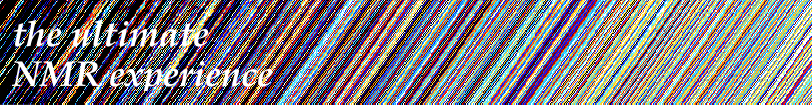2.6.3
- J Manager - style “RTF + assignements”: the lost parenthesis has been reinserted.
- Deconvolution module: the residual error can be exported (only via scripting).
2.6.2
- Simulation of Dynamic NMR: degenerate cases are handled in a more robust way.
2.6.1
- Simpson filter.
- Skyline projections.
- The Overlay Manager is scriptable (command:
ovly). - The
extractconsole command now includes collapse and skyline too. - Two new report styles for the J Manager: bold 1-H and bold 13-C.
2.6
- New Algorithm: Zhu-Bax-Linear Prediction; built upon the SVD-LP.
- New Packaging.
2.5.8
- New Algorithm: SVD-LP (Singular Value Decomposition-Linear Prediction); built upon the veclib engine (function zgesdd).
- The routine to find a reference signal is more stable.
2.5.7
- Deconvolution becomes scriptable.
- Other changes into the Deconvolution module: the window title reports the central ppm frequency, noisy spectra are accepted.
- Other scripting additions: “cliptext()” to move text into and out of the clipboard, “intreg()” to normalize the integral values.
- The Fast Plot can now be chosen for arrayed experiments with a large size (e.g.: 64K).
- Bug removed into the baseline correction routine of arrayed experiments.
2.5.6
- Unicode Notes are no more based on MLTE but directly on ATSUI (see picture).
- A couple of stability improvements and bug fixes.
2.5.5
- Dialog to customize the list of 1D integrals.
- Minor corrections of the Bruker and NT-NMR filters.
- Major correction for the GE medical filter.
2.5.3
- The info tool behaves in the same way both in 1D and in 2D.
- The contextual menu commands “Make Unicode” and “Make Plain Text” now operate on all the selected notes.
- New console commands:
textto create textual notes,fontto set their font and size,smallto extract a submatrix. - The command “Process Make Real” can be applied on a FID.
2.5.2
- Live FT dialog (1D only).
- List of 1D Integrals from 2D spectra (useful for arrayed experiments like relaxation studies).
- New console commands: open(), reload(0) and next_window(), the latter to loop through the windows programmaticaly.
- New Apple Script functions: setLuaNumber, getLuaNumber, setLuaString, getLuaString.
- New menu command: “iNMR/Check for Updates”.
- Updated NTNMR filter to read frequency domain spectra.
2.5.1
- New alt-command: View/Full + Monitor (Cmd-Alt-F).
- Keyboard Shortcut: 5 to swap the roles between monitor and main window.
- New converter: Mnova.
- A submatrix can be exported from half-processed spectra too.
- The corresponding dialog auto-expires after a couple of minutes.
- When you drag a folder into a spectrum, iNMR looks for the internal plist.inmr file.
- New Apple Script property: forall.
2.5
- New console commands: stripes() (useful in 3D spectroscopy), forall(), export().
- Extreme zero-filling.
- Revised converters for Varian and MacFID files.
- Many of the recent functionalities have been tested and corrected.
2.4.9
- New console commands: extract(), closex(), picture(), mark(), getmarks().
- New icon for posters.
- The Sparky exporter respects transpositions.
- Bruker arrayed experiments are recognized.
- Real Submatrices can be exported.
2.4.5
- 3-D Peak-Picking.
- A new concept: Replicas. With a double click you combine replicas of iNMR windows to create collages, posters, reports...
- The frequency scales can be dragged.
- The insets can be edited just like the main plot.
- Any single inset can be deleted, preserving the rest.
- The spacebar reorders 2D plots too.
- Unicode notes of a single char can be dragged more easily...
- ...and can contain styled text.
- When you drag a line, the window coordinate is reported.
- You can write percentage values into the Overlay Manager.
- Feature Removed: overlays are not phase-corrected.
- A new concept: Container Documents.
- Spectra can be encapsulated into each other by drag & drop.
- Frequency-independent arrows (frames, brackets...) can be resized like normal arrows.
- Shift-Drag for controlled movements.
- Multi-dimensional Siemens data are read.
- New filter: MacFID.
- Simplified Integral List.
2.4.4
- minimal correction into the Jeol GX filter.
2.4.3
- Any kind of file (or folder) can be dragged onto the iNMR icon (in the Finder or in the dock) for opening.
- FT is undoable.
- “graph” is undoable.
- New command in the console: clip.
- New commands in the contextual menus: Pick Peak and “Pick Mouse”.
- Synchronization is limited to axes corresponding to the same nucleus.
- Countless improvements and corrections.
2.4.2
- New icon (smooth) inside the line-fittingmodule.
- Spectral editing is allowed between 1D spectra in all cases (including real+complex).
- It's possible to select the whole spectrum with the standard command “Edit/Select All”.
- Spin systems where each nucleus has a different transversal relaxation can be fitted.
- Several inconsistencies of the contextual menus have been resolved.
- The file extension of Aspect spectra is kept onto the iNMR file name.
- New shortcut to create an editable note from the title.
2.4.1
- A console command (“noneg”) sets to zero the negative points.
2.4
- Contextual Menus.
- Trace shown on top of 2D spectra when there is a single horizontal mark.
- Filter to import spectra processed by NMRPipe.
2.3.7
- Updated Bruker filter.
- Updated Alice filter.
- New option to hide the integral values (1D only).
- Keyboard shortcut to extract the J values.
- Graphical output from the J Manager onto the corresponding spectrum.
- The Overlay Manager shows the color in Leopard and allows to change all colors.
2.3.6
- Images are directly extracted from files (either bitmaps or PDF documents).
- Files can be dragged into iNMR windows. This action is equivalent to opening the file. Use to import a structure or an image.
- ASCII files with no header are interpreted as complex time-domain data.
2.3.5
- Alternative Preferences dialog (with timer).
- Can translate a series of Bruker 1D processed spectra into a pseudo-2D matrix.
- New command: little.
- After you analyze a multiplet, iNMR can optionally show the splitting tree.
2.3.4
- New hot key (L) to create a List of experimental parameters.
- New command: Smart Marks.
- New option to permanently display the title.
- Files ending with .gxp and .gxd (lowercase) are recognized.
- Shortcut (= question mark) to browse the manual with Safari.
- Minor modifications to the routine that draws chemical structures.
2.3.3
- Reads Chemical Files (ChemDraw, .mol and many, many others).
- Draws Chemical Structures.
- Manipulates Chemical Structures.
- Automatically fills the following metadata fields: formula and smiles.
- You can use iNMR to convert a chem structure into a Quartz (PDF) picture (nothing to do with NMR, of course).
2.3.2
- New Filter: Jeol GX.
- [peak-picking] the single click can never create more than a single entry.
- [J Manager] can import a 13-C peak-picking list with copy & paste.
- [J Manager] new reporting style for 13-C spectra.
- [simulations] new global option: "First Order" (approximation).
- [simulations] the drawer reports the number of chemically equivalent nuclei.
- [registration] when it fails, the dialog shows back the key entered.
- [XWin-NMR filter] reads data processed on Silicon Graphics too.
- The old Aspect and JCAMP filters now import the temperature (JCAMP also imports the solvent).
2.3.1
J Manager revisited: added two new reporting styles and a new icon (“match”) to average the J constant of two coupling partners, while the underlying algorithm is more stable and powerful.2.3
- First complete version of the J Manager.
- The J Manager offers 3 output options, including RTF.
- This version doesn't ask you to save unchanged documents...
- ...and alerts you when there are unsaved changes.
- Proxy icons in the title-bar.
- New command to jump to the web site.
- Another command to send an email to the support.
2.2.9
Prototype of the J Manager.2.2.8
- A new option for not saving the overlays and allowing to change the color of them without affecting the corresponding documents.
- Trailing zeros are reported in the integral values (unless you choose 3 significant digits).
2.2.7
Solvent and Temperature have been added to the metadata. They are extracted from Bruker and Varian spectra (even those already converted!) and can be edited in all cases; are shown by the Finder with the command “Get Info”.2.2.6
- New exporting option: gzipped archive.
- The “Export All” dialog shows the consonant extension.
- Multiple color gradients.
- Improved Varian filter.
- Fixed bugs and typos.
2.2.5
- Peak-picking can be reported in Hz even when the scale unit is different.
- Fully scriptable through Apple Scripts.
- Windowless Overlays.
- The extract command is propagated to overlays.
- The extract keeps the color of its originating spectrum.
- Binnig includes a new optional correction of the offset (baseline).
- ASCII matrices (both of whole spectra and of integrals) are now normalized. It means that each overlay is independently amplified, to match the visualization on the screen.
- When quitting and revieweing unsaved documents, now you have the third option (discarding the changes to a single document).
- A lot of bug fixes.
2.2.4
- Whittaker Smoother introduced to correct the baseline: it becomes the new default.
- The dialog for automatic baseline correction provides visual feedback and becomes interactive.
- Filter to import Jeol Alice spectra (1D and processed).
- All spectra (1D and 2D) can have 4 scales and the grid.
2.2.3
- The X scale can optionally go on top and the Y scale on the left; overlays on the right and at the bottom.
- The Menu to choose the exported file format has got long-time memory.
- The alphabetical index is easier to consult (and the list of commands too).
- New icon for JCAMP-DX files, that now can be opened with a double click from the Finder.
- When correcting the scale reference, the spectrometer frequency is corrected as well, according to the IUPAC rules.
- The command paper, if invoked without arguments, returns the window dimensions.
- Corrected bugs: “Export All” is more stable, the handles of the deconvolution window follow the mouse, remote overlays are stored correctly, the console is transparent to the command “Open”.
- New hotkeys to rotate windows.
2.2.2
- New exporting filters: PDF, PNG, JPEG, TIFF, BMP, PICT files.
- The user can easily control the proportions, size, resolution and line thickness of the generated picture files (any proportions, any size, any resolution, any line thickness).
- New console commands (e.g.: to access individual entries into the list of integrals or list of peaks, or to get the intensity at the given frequency).
2.2.1
- Automatic Integration.
- Automatic Scale Fragmentation.
- Direct access to the data-points.
- Cosmetic Editing.
- Integral values can become as near as possible to the nearest integer.
- New preference: number of digits shown by the marks.
- The cross-hair tool shows all kinds of units.
2.2
- Cross-hair tool.
- Command Line.
- Filter to (re-)import ASCII files.
- Embedded Lua interpreter.
- Color gradients.
- Partial 1D baseline corrections.
- Scripts (Hierarchical) Menu.
- Faster Bruker and Varian filters.
2.1.9
Text output in unix style.
2.1.8
- New command: Export All.
- New option for exporting: comma-separated values.
- New option for simulations: Multiple X Couplings.
- Minor changes here and there.
2.1.7
- A few bug fixes.
- 1D plots are clipped no more (but you should notice no change).
- The menu command “Close” becomes “Close Extract” during an extraction.
2.1.4
- An exclusive algorithm for automatic phase correction, designed for spectra acquired on today's digital instruments.
- A command to dynamically create a 2D matrix from a batch of 1D spectra.
- An option to keep the windows closed during batch processing (in this way the speed remains constant).
- Any signal (not only TMS) can be used for automatic reference.
2.1.1
- An algorithm to remove the t1-noise.
- Two new options in Reference Deconvolution: target lorentzian shapes and the inclusion of the 29-Si satellites.
- Option to display the integral values as percentages.
- New option in simulated spectra: the chemical shifts of exchanging sites can be moved together. This is precious when simulating Variable Temperature experiments (above coalescence).
2.1
- 2D Peak Picking.
- Reference Deconvolution (1D only).
- Arrayed plot.
- Chessboard-like 2D and 3D plot.
- Smarter Integral Labels automatically displace themselves before coming in contact (1D only).
- Option to display absolute integrals.
- The “info” tool reports the names of the single overlays (1D only).
- Table of integrals from overlays.
- Normalization of all 1D overlays against a common reference peak.
- The printed title doesn't collide with the 1D peak-picking labels.
- Filter to export 2D and 3D spectra in the ucsf (Sparky) format.
- Batch Processing allows higher order polynomial baseline corrections.
2
- Requires Tiger.
- FT is two times faster (with a G4, a G5 or a Core Duo processor).
- Faster Hilbert Transform.
- Speclight has been incorporated into iNMR.