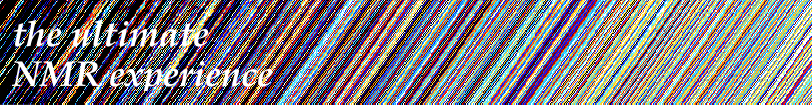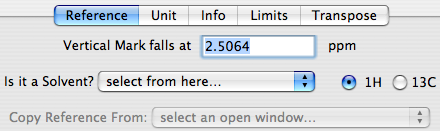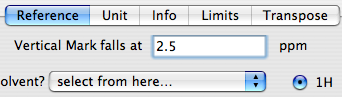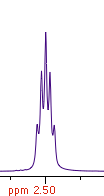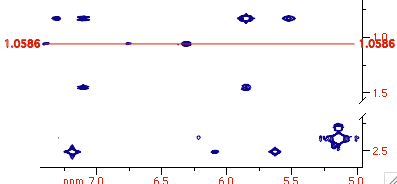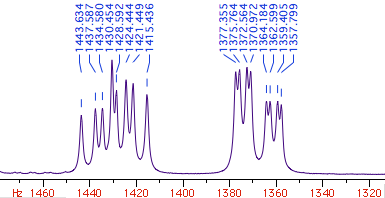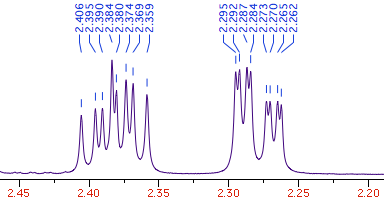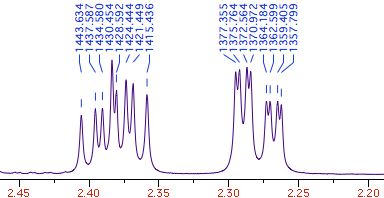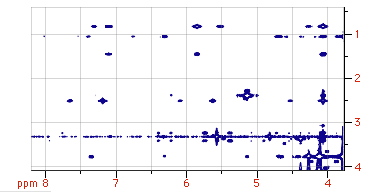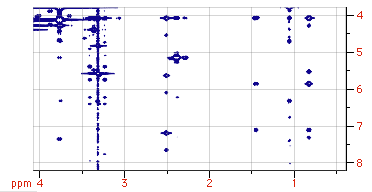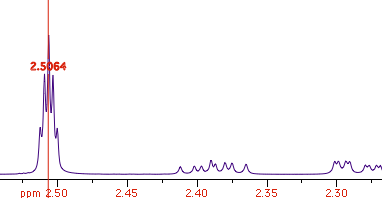
Let's start by referencing the scale against a peak of known frequency.
Create a mark with Cmd-click and drag it at the center of the reference line.
Open the dialog “Format/Axes & Scales”. Enter the reference value.
Click on the “OK” button.
The mechanism to calibrate the Y scale is similar.
Instead of the vertical mark,
create an horizontal mark with Alt-click.
Continue as above.
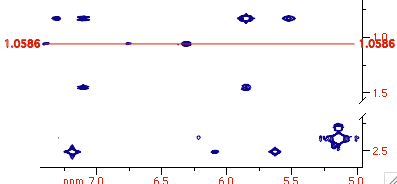
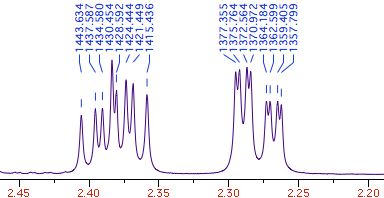
apostrophe : peak-picking in Hz
(press again to revert)
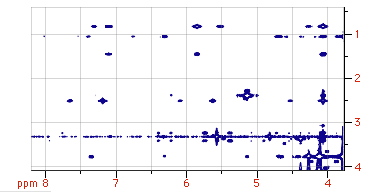
g : grid
(press again to hide)
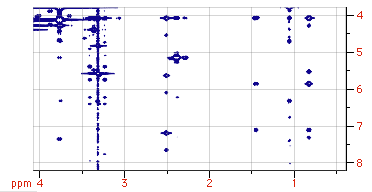
T : transposition
swaps the X with the Y
be sure it's an upper-case T !
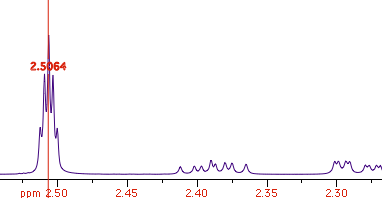 Let's start by referencing the scale against a peak of known frequency.
Create a mark with Cmd-click and drag it at the center of the reference line.
Open the dialog “Format/Axes & Scales”. Enter the reference value.
Click on the “OK” button.
Let's start by referencing the scale against a peak of known frequency.
Create a mark with Cmd-click and drag it at the center of the reference line.
Open the dialog “Format/Axes & Scales”. Enter the reference value.
Click on the “OK” button.