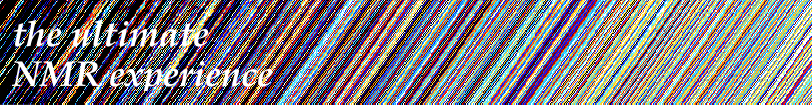3D examples in Varian format (ubiquitine)
The page you are reading is a companion of the The Ubiquitin NMR Resource Page (created by Richard Harris and hosted by the University College London). The external site contains an assorted collection of clear spectra of a concentrated ubiquitine sample. It represents an optimal opportunity to learn multi-dimensional NMR processing. An interactive program with a visual approach is the only missing ingredient. iNMR is exactly this kind of program. You'll also need Mac OS 10.4 or later.
If, for any reason, you can't download the Varian spectra from the UCL site, contact us (we can give you an alternative link). In addition to the raw data, you'll also need the processing parameters; they are stored here (12 KB). Also download the script, necessary to move the processing parameters into the respective destination folders. Here is an example of how to decompress the archives.
- create a folder called
ubiinto your home directory - move the following files into the folder:
- open the Terminal application
- type the following commands:
- cd ubi
- chmod +x a.sh
- ./a.sh
When the script has moved all the plist.inmr files near to the corresponding raw data, it's enough to double click the former. iNMR will stop responding for a few seconds, because all the FTs are performed on the fly. When the transformed spectrum appears, you can navigate through it with the arrow keys and many other keys. Use t and r to move through the planes of a 3D spectrum, T to transpose a plane, B to invert the background, etc.... A manual page contains the complete list of shortcuts. To perform a 3D transposition, open the dialog “Axes & Scales”.
If you want to reprocess the spectra with your own parameters, use the command: “File/Reload”. If you always want to use your own parameters, then activate the general preference “Show FID when opening iNMR files”. This will prevent the default re-processing. To explore the spectrum at intermediate processing stages, you have to fake the remaining FTs (otherwise the arrow keys are not responding). There is a “fake” button at the bottom of the FT dialog. If you want to exercise your phase correction skills, check the “hyper-phase” option (inside the FT dialog) and reset the existing corrections (inside the Phase module). You can open the Phase Correction module at any stage, even before the FT. Here is a starting point to learn the art of phase correction.
You can open many spectra simultaneously. You can also overlay two or more spectra with the Overlay Manager. You can have, simultaneously, a miniature of the whole plot to select a region, and the expansion of the current selection into a separate view. There are many other things that you can do. To learn more about iNMR you can join the iNMR discussion group or browse the existing tutorials. If you need more, ask us to write a specific tutorial on how to process the ubiquitine spectra (which ones?). If you find (or create) another interesting collection of 2D/3D spectra, please send us the link and we'll prepare the respective parameters files.