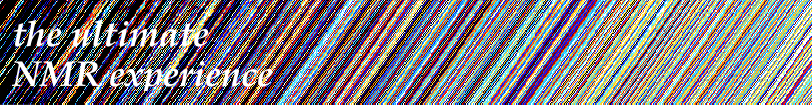The J Manager Primer
Before reading this article, you need to know how to perform the basic 1D processing with iNMR and how to perform peak-picking. You also need an already processed spectrum. Being your first encounter with the J Manager, choose a simple and clean spectrum you are already familiar with. It may become necessary, to follow this tutorial, to alter the visualization parameters. Preserve the old ones by creating a new page (command: Page/Add Page) and working inside the latter. Choose the Free Size mode (check the menu item: File/Free Size).
You open the “J Manager” with the command “View/J couplings”. The new window appears below the spectrum. It contains nine icons and an empty table. Let's start filling the table. Has your spectrum an isolated and resolved first-order multiplet? For example, you may have a triplet with 3 sampled lines in the peak-picking list (or a doublet of doublets with 4 lines, or a quadruplet of triplets with 12 lines, etc...; in our example we have triplets of doublets). Select the multiplet with the mouse. Be sure that the the correct number of peak-picking labels are also selected. Now click the “extract” icon inside the J Manager. A new row is created, with the name “A”. iNMR has employed the peak-picking labels to extract the chemical shift and the coupling constant(s). It's very simple math, but it's more comfortable when the computer is doing it for you. You can edit both the name and the values in the table, if you wish.
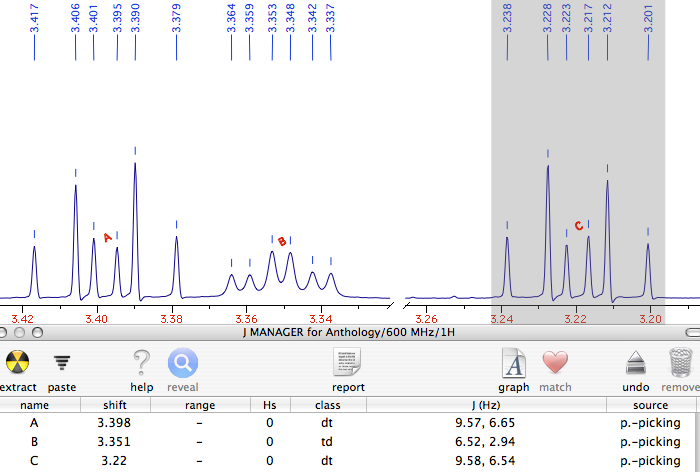
Now you have learned how to extract the J couplings from an isolated multiplet. What when you have two partially overlapped multiplets? If all the lines are still visible, you can rely on peak-picking again. The trick is to partially delete the peak-picking labels (click on them with the peak-picker tool). When only the lines of a single multiplet remain marked, select them and proceed as before. Then repeat the treatment for the remaining lines (multiplets).
There is a faster alternative for doublets. Use the tool “info”, combined with the “Ctrl” key. Drag from peak to peak, then click the “paste” icon of the J Manager. An entry is created corresponding to the two lines. Note that iNMR always performs a second order analysis in the case of doublets.
For some spectra you need to perform a second order analysis because the first order approximation is too crude. You perform the accurate analysis through simulation of one or more spin systems. At the end you can import the results into the J Manager via copy and paste. In intermediate cases the first order analysis can be appropriate, but the multiplets are so severely overlapped that not all the lines are clearly visible. You can resort to deconvolution. Even in this case you will copy and paste the results into the J Manager. As you may appreciate, the subject is large and varied. Click the “help” icon into the J Manager to consult the manual.
Once the table has been completely compiled, you can generate a summary of the spectrum (like the one shown here) with a single click on the “report” icon.